This is my blog
My personal web link is: https://www.runruning.cn
My web github repository is: https://github.com/r24zeng/myweb
My blog link is: https://r24zeng.github.io
My blog github repository is: https://github.com/r24zeng/r24zeng.github.io
Some information about this blog:
Tools: Mac terminal, gitpage, hexo, hexo themes, npm, node.js
Theme: Chic, this is a very clean and excellent design. However, there is no comment, share, like functions. I hope I can develop it.
This folder is located at mystudy/hexo folder in my local computer. Below are some useful hexo commands.
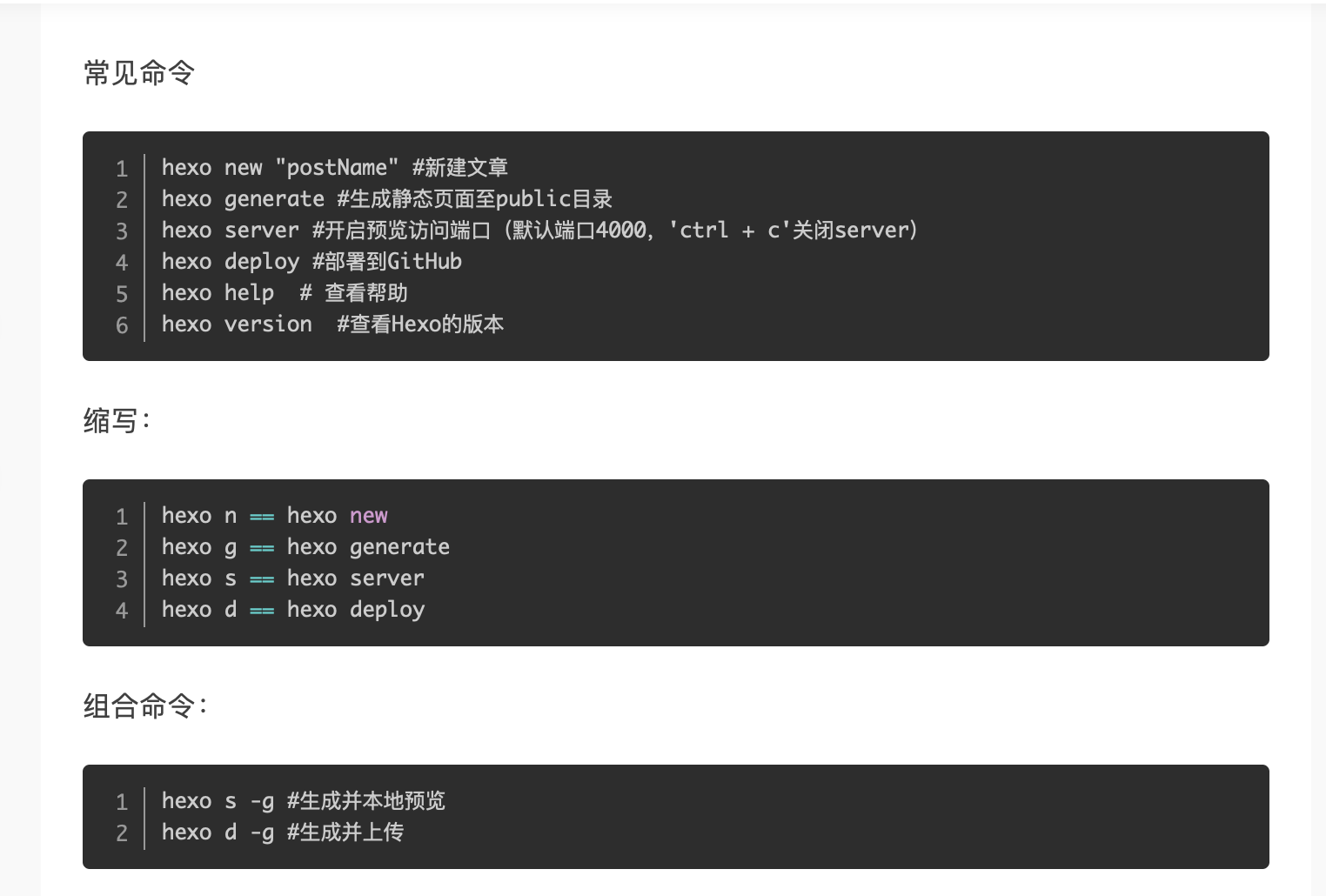
Add title, tags and categories at the beginning of a post as below.
---
title: README.md
tags: readme
categories: my blog
---
Problem:
- cache on client makes fresh deploy hard, after I typed
hexo d -gin terminal, my blog didn’t refresh except clearing web history. - When I run the above command, my whole github repository is fresh, and README.md witten in this repository has also gone. It’s not so firendly. Which means, I can’t edit on github directly, such as writting new page. It’s a problem I should solve in the future.
Hexo + Gitpage teaching resource can be found everywhere online.